|
Video conferencing solution for working and studying from home. Our FVASEE includes FSEDU interactive teaching solution and FSMeet conference solution. For these two solutions, we got various products to support, the IFP as the central display, definitely is the main role among all the products. Besides the IFP, for FSClass solution, there are other products like document camera, lecture capture system, our interactive education platform, etc. And for FSMeet solution, we got products like camera, speakerphone, wireless presentation system, etc. Especially in COVID-19 pandemic situation, video conferencing becomes a trend for remote learning or meeting and working from home. What I mentioned above is the products of FSMeet conference solution. Various items give you more options. If you are satisfied with one of them, just contact us FVASEE.com . Newly launched FVASEE Smartpen V2.0 for better presentation We have newly launched FVASEE Smartpen for better presentation in meeting or teaching. This product includes a smart pen, a receiver and two tips which provides thick and thin pen tips with the smart pen for different precision touch frames. Thin tip is used for high-precision touch frames, and thick tip is used for general touch frames because its touch accuracy is lower so that too thin tip can not be recognized by touch frame. However, the touch frames of our FVASEE interactive flat panel are all high-precision, so our smart pen is equipped with a thin tip by default. In terms of FVASEE Smartpen, it has 4 functional keys that you not only can use it by default functions but also can customize the functions. Then we talk about the default functions first. · Key 1, long press to enter the annotation mode. You can annotate whatever you want on the current page. Click key one to change the pen color. · Key 2, long press to enter the PowerPoint slide mode. Click key 2 and 3 to up and down the pages. · Key 3, long press to open blackboard. When you got some ideas or teachers want to show some points, just open blackboard to write it. · Key 4, click to screenshot, and it will saved into a file on desktop. Long press to open a laser for positioning the content you’re talking about. If you don’t like the default functions, You can also customize the most commonly used functions for each key. Other functions for your choice like spotlight, magnifier, video play and pause and so on. FVASEE Smartpen supports FVASEE Interactive Education Platform V8.0 that pre-install on our IFP.If you open the platform software, it will match the functions of FVASEE Interactive Education Platform first, and you can get some quick operations by FVASEE Smartpen under the platform software. Besides, FVASEE Smartpen is compatible with Android, Mac and windows systems. For different operating systems, we have respective FVASEE Smartpen driver provided, which can all be downloaded from FVASEE Smartpen page of our website: https://fvasee.com/en/product-category/interactive-whiteboard/interactive-board-accessories/ (Edit by Chris @Fvase Smartboard) Source:Video conferencing solution for working and studying from home.
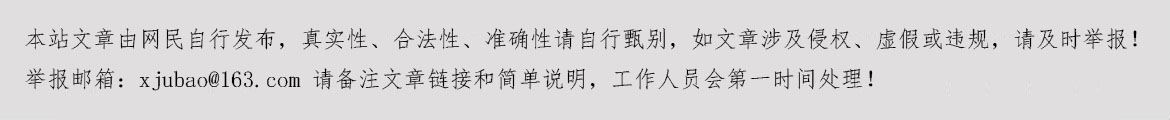
|
|
1
 鲜花 |
1
 握手 |
 雷人 |
 路过 |
 鸡蛋 |

业界动态|金华便民网

2025-04-30

2025-04-30

2025-04-30

2025-04-30

2025-04-30

请发表评论